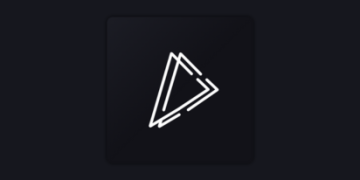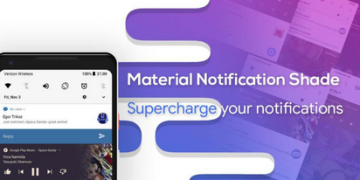How to use this App (Always on Edge – AMOLED & Smart Watch):
1. Open always on display – AMOLED, start service
2. To weak up your phone, double tap on screen
3. To turn off screen just press power button
4. The user can on or off service.
Option Always on Display- AMOLED & Watch Black Wallpapers
1- while charging and discharging
2- while only charging
3- while only discharging
Edge Lighting
Edge Lighting for any android phone application has an amazing user interface to use and it make your mobile screen totally adorable with attractive lighting.Color effects will run around your screen when incoming calls or new notification arrive.