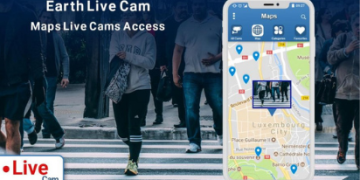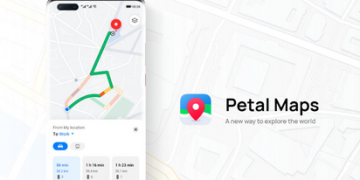Measure Map is application support distance calculator to find out the distance between two or more points anywhere on the earth.
You can also build up a series of locations to find a total distance.
A minimum of two markers are required to measure distance and a minimum of three markers to measure an area.
Have 2 ways you can move your marked points on the map.
-Touch and hold for 3 seconds on the marker and move then marker moves.
-You select the Clipboard button in the bottom-right corner of the main screen -> see the list of the markers on the map -> select edit, move the map to change the position of the marker you want.
✪ Distance results will be output in meters, kilometers, nautical mile, feet & miles, yards.
✪ Area will be output in meters², kilometers², feet², nmi², yards², acres and hectare.
✪ Quickly change map types: Normal, satellite, terrain, hybrid
✪ Share coordinate at your position
✪ Share and import list marks on map
✪ Import/export markers from/to KML, KMZ, CSV files
✪ Show UTM, MGRS coordinates