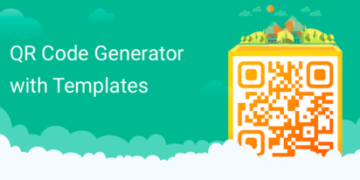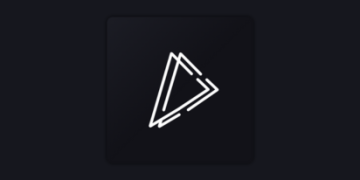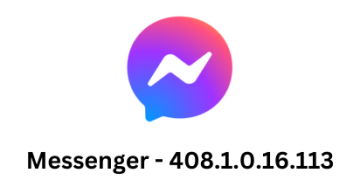- Version 6.6.0
- Download 326
- File Size 18 MB
- File Count 1
- Create Date August 18, 2022
- Last Updated August 18, 2022
AnyDesk Remote Desktop
Quick Start Guide
1. Install and launch AnyDesk on both devices.
2. Enter the AnyDesk-ID that is displayed on the remote device.
3. Confirm the access request on the remote device.
4. Done. You can now control the remote device remotely.