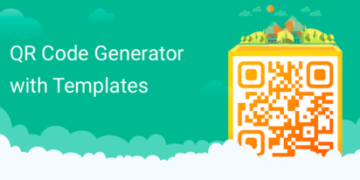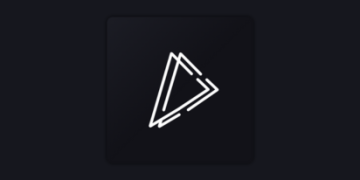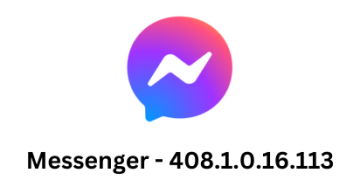- Version 1.3.5
- Download 298
- File Size 2 MB
- File Count 1
- Create Date September 10, 2022
- Last Updated September 10, 2022
Intruder Selfie™
How to use
1. Enable Device Admin
2. When somebody turns the device on, a picture is taken. You can see it in the app.
This app uses the Device Administrator permission. We need this to detect failed unlock attempts. To uninstall this app, touch Uninstall from the menu. If that doesn't work go to Android Settings, Security, Device Admins, and deactivate IntruderSelfie before uninstalling.