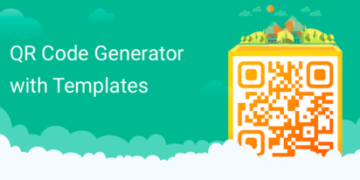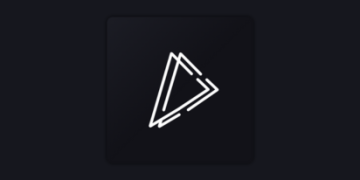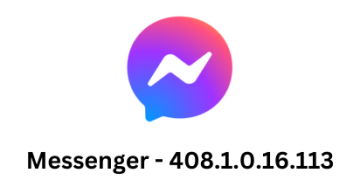- Version 1.12
- Download 59
- File Size 11 MB
- File Count 1
- Create Date September 22, 2022
- Last Updated September 22, 2022
Tuber - Floating Video Player
How to use Tuber floating popup videos:
1. Open Tuber application on your phone
2. Search from Tube background and play
3. Add or remove videos to Playing Queue
4. Drag and drop to arrange the playlist
5. Set the player size you want and enjoy